To update Premium plugins (e.g .: WP Restaurant Price List Pro) follow the following steps:
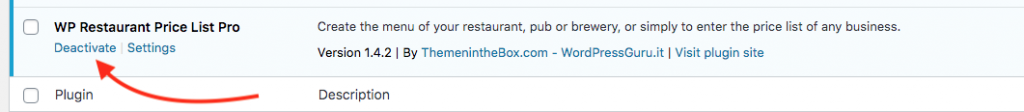
Step 1 – Deactivate the WP Restaurant Price List Pro plugin


Step 2 – Delete the plugin using the DELETE function of WordPress (DO NOT WORRY, NO DATA WILL BE LOST)

Step 3 – Click on “Add a new plugin”

Step 4 – Click on the button above: “Upload plugin”
Step 5 – Choose the .zip archive of the plugin you just downloaded from your local computer and click on “Install”

Step 6 – Activate the plugin you just loaded
At this point you will see that your price lists will be present and everything will be as before.